Welcome to the New Community Care Health Member Portal!
We are thrilled to introduce an all-new member portal experience designed to help you seamlessly manage your healthcare journey.
The all-new Community Care Health member portal provides seamless access to help you manage your healthcare journey, including coverage and benefit details, the ability to review claims, print ID cards and more!
Since this is a new portal, you will have to register using your new Member ID number, which can be found on your Member ID cards that were recently mailed out. Once you have received, simply follow the instructions below or download the Member Portal Quick Reference Guide to get stared.
If you have any questions, please call Customer Service at 559-724-4995.
Note: If you need to pull claim information or an Explanation of Benefits (EOB) from claims prior to 12/31/24, you will need to use the original portal and login credentials.
Step 1 – Enter Your Member Information
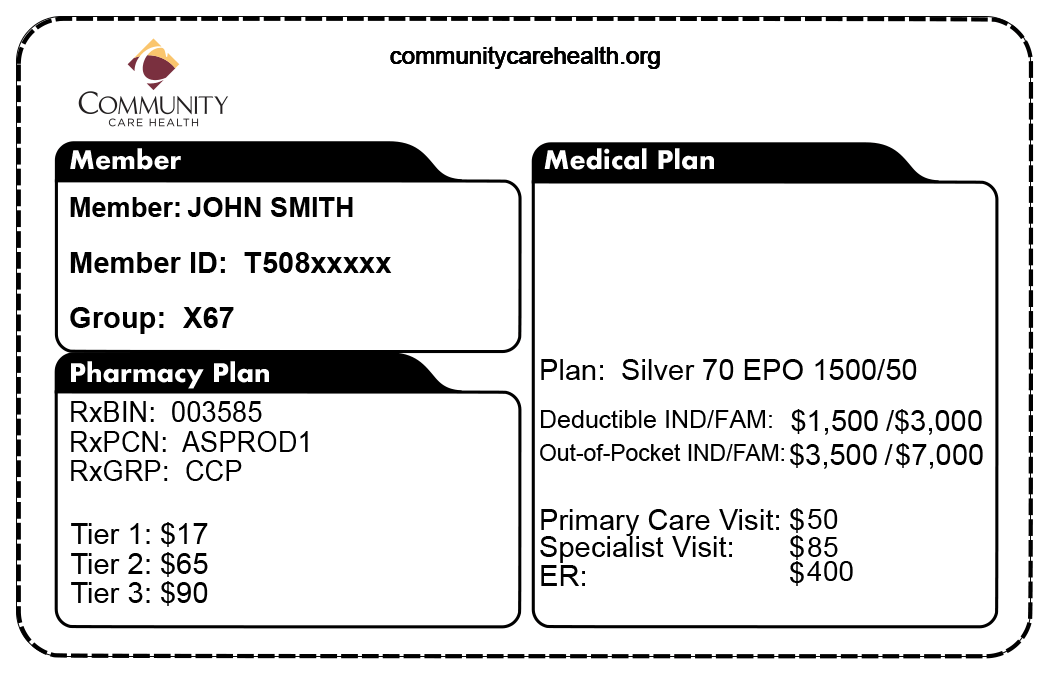
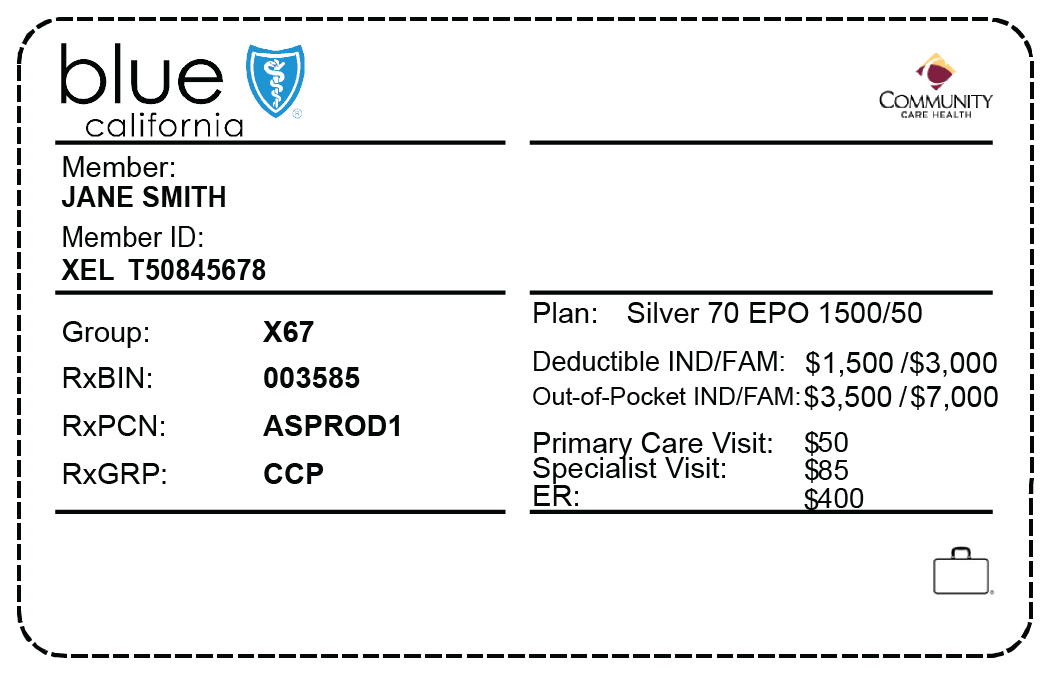
To get started, you’ll need to provide the following details:
- Member ID: Your member ID, located on your new member ID card, begins with T508.
- First Name
- Last Name
- Date of Birth
- Email Address (Optional)
- Last Four Digits of Your SSN: You will be prompted to enter this after attempting to proceed to the next step.
A verification code may be sent to you during this process to confirm your identity. If you do not receive this code, please check your junk/spam folders.
Step 2 – Set Up Security Questions
Step 3 – Create Your Username and Password
Finally, create a unique username and password to access your account. Be sure to choose a password that is secure and easy for you to remember. Once these steps are complete, you’ll have full access to your member portal and all its features!
